Choose your Netdata Cloud theme
The Dark theme is the default for all new Netdata Cloud accounts.
To change your theme across Netdata Cloud, click on your profile picture, then Profile. Click on the Settings tab, then choose your preferred theme: Light or Dark.
Light:
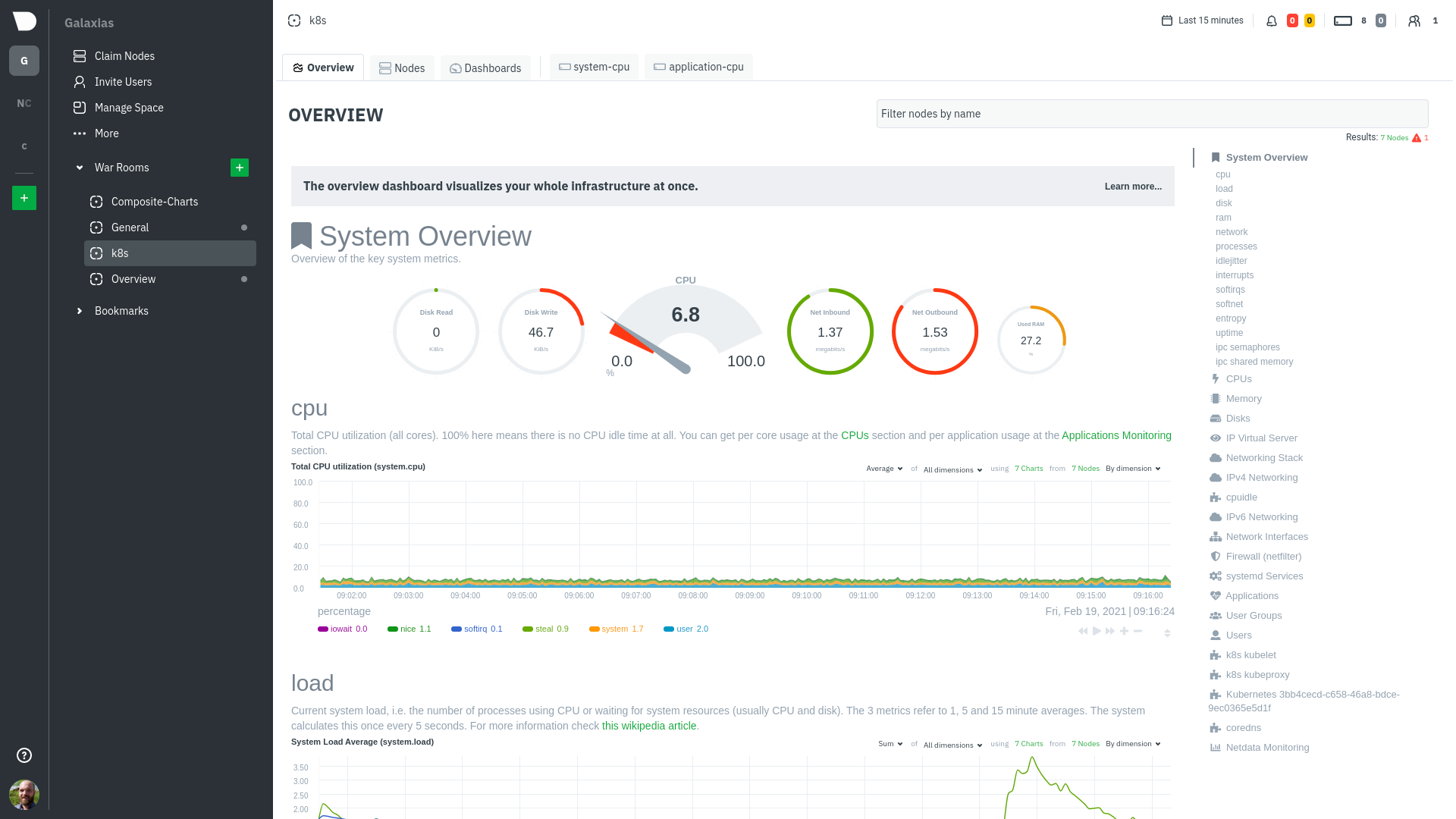
Dark (default):
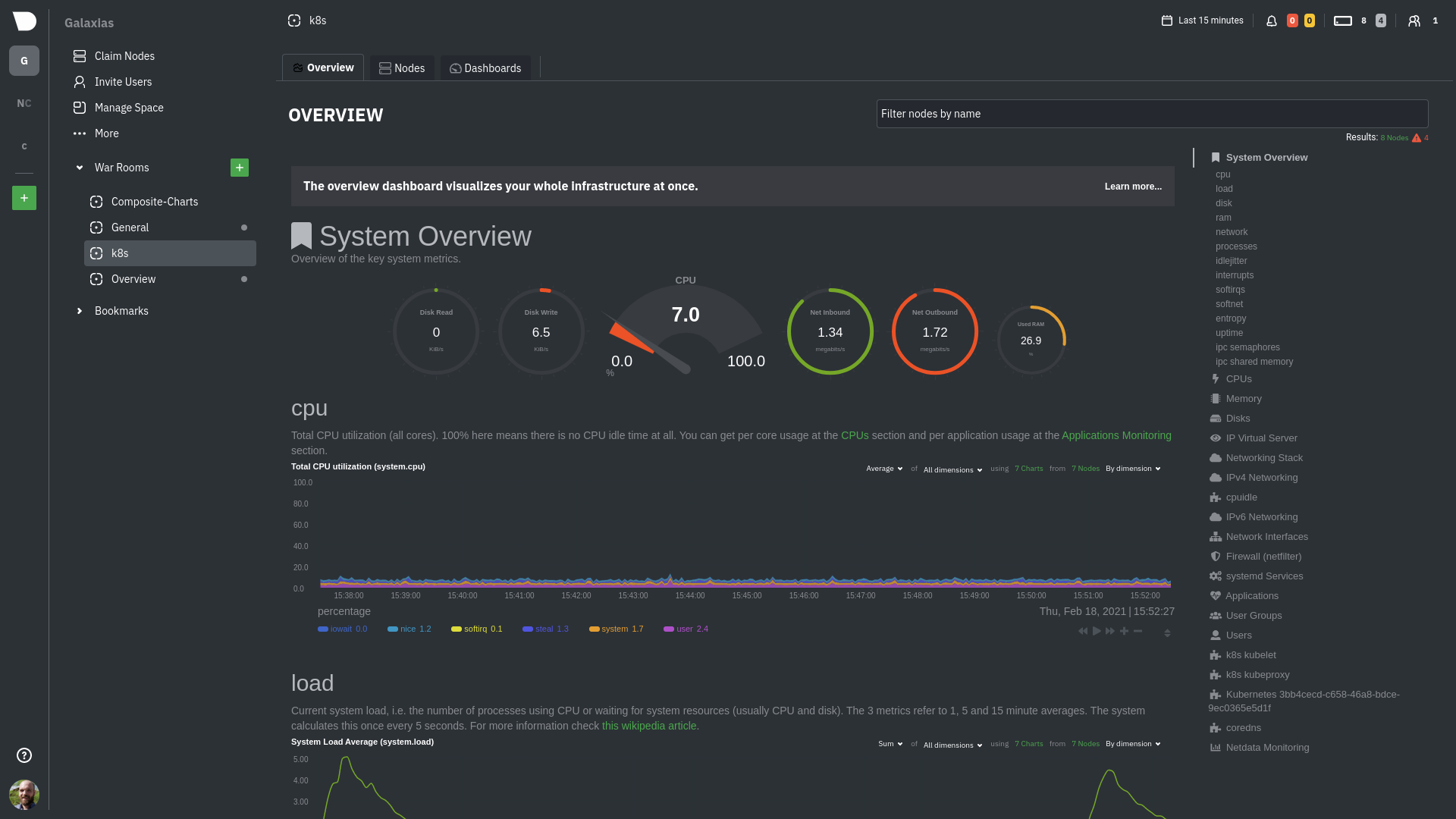
Was this page helpful?
Need further help?
Search for an answer in our community forum.
Contribute
- Join our community forum
- Learn how to contribute to Netdata's open-source project
- Submit a feature request