Invite your team
Invite new users to your Space by clicking on Invite Users in the Space management area.
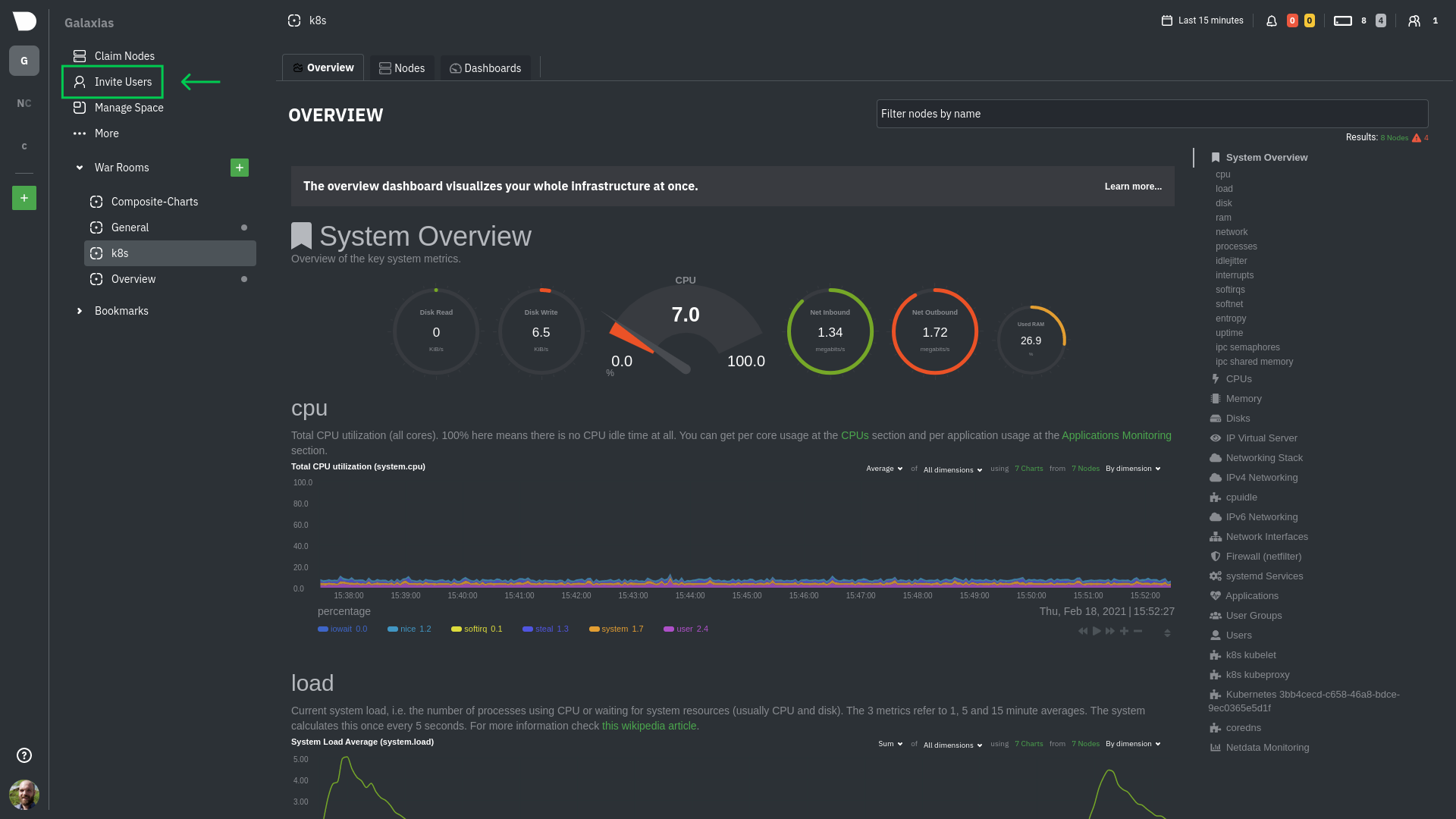
Enter the email addresses for the users you want to invite to your Space. You can enter any number of email addresses, separated by a comma, to send multiple invitations at once.
Next, choose the War Rooms you want to invite these users to. Once logged in, these users are not restricted only to these War Rooms. They can be invited to others, or join any that are public.
Click the Send button to send an email invitation, which will prompt them to sign up and join your Space.
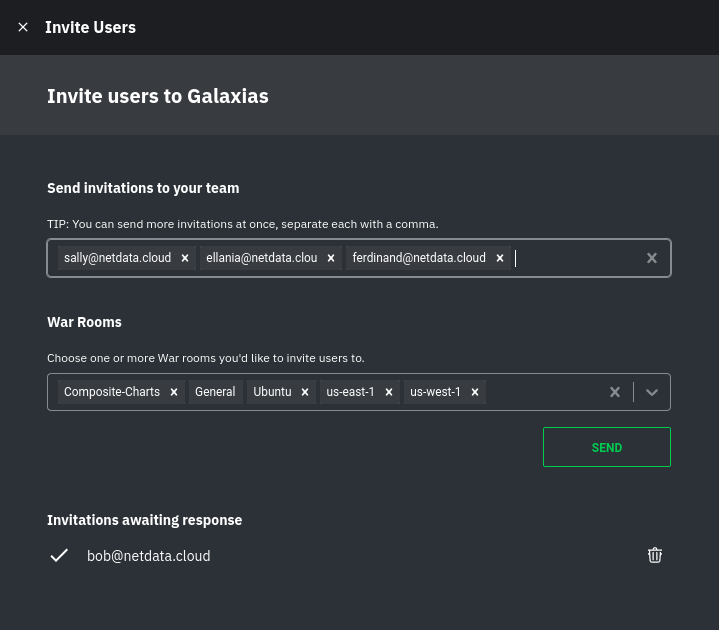
Any unaccepted invitations remain under Invitations awaiting response. These invitations can be rescinded at any time by clicking the trash can icon.
What's next?
If your team members have trouble signing in, direct them to the sign in guide. Once your team is onboarded to Netdata Cloud, they can view shared assets, such as new dashboards.
Was this page helpful?
Need further help?
Search for an answer in our community forum.
Contribute
- Join our community forum
- Learn how to contribute to Netdata's open-source project
- Submit a feature request